It’s finally October!
As Zoom University is now back at full speed, I’ve been gradually shifting my interests in YouTube content from outfit and meme videos to studytube guides and tips for online school. I’m a very easily suggestible person, and I’d been hopping from studytube to studytube until I got to Mariana’s Study Corner‘s channel – which you can find here.
She makes a lot of excellent quality content, and has done a whole series of videos using everybody’s new favorite content manager – Notion. Being an aficionado of the bullet journal method, and loving writing stuff on paper all the time, I didn’t particularly care for it, but it still sounded interesting. It looked like something I might have wanted to check out if it fitted my style a bit better.
Then, CW from The Quiet Pond tweeted about book bloggers all making their personal Notion pages right now (and it was a really funny tweet, by the way), and that was it. I was interested.

So I went on the internet, hoping to discourage myself from trying yet one more thing just because I saw an ad for it, or heard people talking about it, and I googled “disadvantages to using Notion”.
The main one was it takes a long time to charge if you have bad internet. Wait. That’s not an inconvenient for me, I have good internet ! (I’m paying a lot for it, but with Zoom University, we couldn’t afford not to).
Aaaaand here I went, hopping on the Notion bandwagon just like everybody else. I’ve now spent a lot of hours on my homepage, set up a budget tracker, an internship hours tracker, a class tasks masterlist and a page to help me manage my late ARCs. And so far, it’s been great!

I love how flexible Notion is, and how easy it is to use and adapt to your own methods. It lets you create tables, drop lists, checklists inside tables which you can filter according to due dates for your work, or different tags for your TBR books… the possibilities are endless and I’m enjoying it a lot.
So since I’m here and talking about Notion, I thought I’d share three of the videos that inspired me and helped me the most to understand all the different functionalities Notion has to offer :
And as an extra, if anyone’s interested, here are some pictures of my current Notion setup :
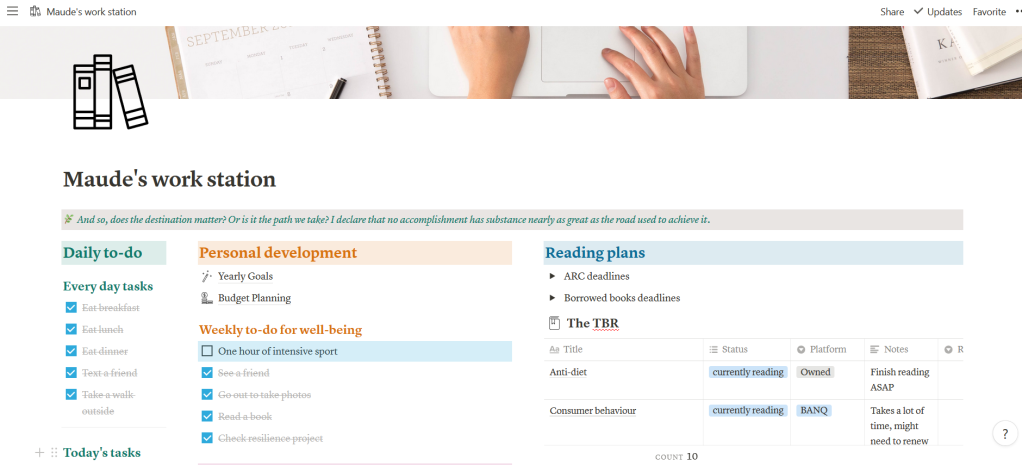
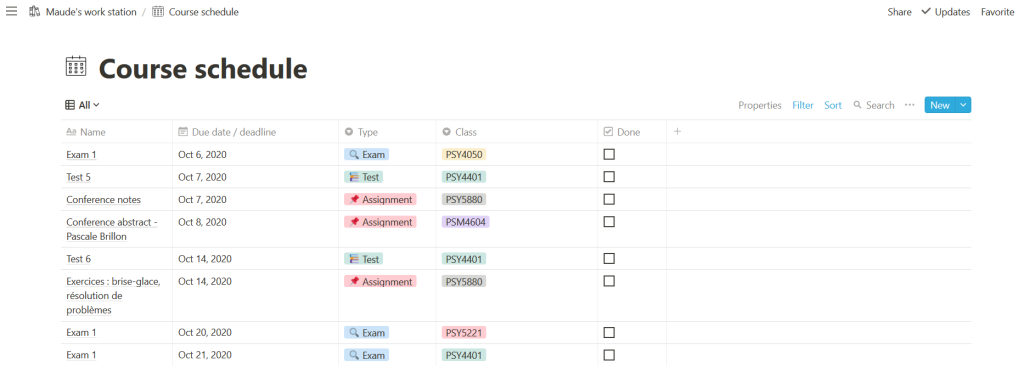




I like how you kept your setup simple haha. Everyone on book community has been making super complicated spreads!
LikeLiked by 1 person
Thank you !!
LikeLiked by 1 person
Oh! Thank you, i’ve been wondering what all thoses were .. 😅 ahaha — Hopefully it end up being useful for you!
Iknow for me it would probably end up something i’d use to start and then completely drift off and forget about it… I have some difficulty with “online” stuff like that – which is why I prefer paper that I can bring with me and actually *see*
LikeLiked by 1 person
Thank you! So far, it’s been working pretty well – I’ve added a page for meetings and appointments as I’ve had to kinda stop using my bullet journal during this second confinement, and it’s been pretty useful. It helps that I can have the app on my phone and check it wherever I have wifi !
LikeLiked by 1 person
Ah, yes ! This should be much handier with an app
LikeLiked by 1 person